
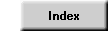
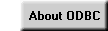

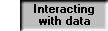




Interacting with the data
This section describes direct interaction with the data, i.e. without using
WordPerfect macros. WordPerfect provides two interfaces, ODBC and ODBC
(SQL).
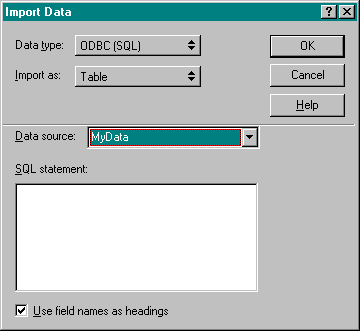 The Import Data dialog box |
You access the ODBC or the ODBC(SQL) options from the WordPerfect Import Spreadsheet/Database dialog box. To open this dialog box, open the Insert menu, choose Spreadsheet/Database and then choose Import. The import dialog box appears.
Select either ODBC or ODBC(SQL) from the Data type list and then, from the Data Source drop-down list, select the required data source. Please refer to the WordPerfect documentation for details of the ODBC Query-by-example interface.
ODBC (SQL)
A summary of the data interaction follows:- WordPerfect sends a data request, in the form of an SQL statement, to the ODBC driver.
- The ODBC driver passes the data request to the Database Management System (DBMS) ODBC interface.
- The DBMS translates the SQL to instructions in the DBMS's "native language".
- It performs the instructions and passes the result (as data rows) back up the chain to WordPerfect.
- WordPerfect carries out any necessary processing and inserts the results in the form that you specify.
Index | About ODBC | Installing ODBC | Interacting with the data | SQL Syntax | Macros
© 1997 – GJC Technical Ltd. Last
updated on 21 June 1997
Please email any comments about this site to webmaster@gjctech.co.uk.